USB Hazard
3 posters
Page 1 of 1
 USB Hazard
USB Hazard
Hi guys,
I got my Formaker yesterday.
Follows the instructions and found out that directly on power up with the USB cable connected I seller a burnt electronics smell.
I quickly shut off the machine and started investigating.
Turns out the USB ground connection on the Atmel Mega8u2 chip had been damaged by an overload.
I suspect this is caused by incorrect grounding of the controller board but this is still unconfirmed.
As a warning Do not connect the USB cable before this is sorted.
Has anyone been able to connect the USB without issues?
I got my Formaker yesterday.
Follows the instructions and found out that directly on power up with the USB cable connected I seller a burnt electronics smell.
I quickly shut off the machine and started investigating.
Turns out the USB ground connection on the Atmel Mega8u2 chip had been damaged by an overload.
I suspect this is caused by incorrect grounding of the controller board but this is still unconfirmed.
As a warning Do not connect the USB cable before this is sorted.
Has anyone been able to connect the USB without issues?
Mikael- Life Member

- Posts : 74
Join date : 2016-03-08
 Re: USB Hazard
Re: USB Hazard
Any way to test it whitout frying my computer?
Tony H- Junior Member

- Posts : 3
Join date : 2016-01-15
 Re: USB Hazard
Re: USB Hazard
Hi Tony,
I did not fry my computer. But that was Only thanks to "Mathieu VM" who warned us about this.
So when I connected the USB I was ready and on high alert to react quickly if I smelled any burning electronics.
So once the smell came I quickly shut the Formaker off and started to disassemble it.
Turned out that mine had not been damaged as much as "Mathieu VM" but I could clearly see the damaged lead. My PC seems fine, so thats good.
If you are as fast as I was then you might be fine, but there is a very large risk of things going bad.
Worst case I would say you can burn down your house.
I did not fry my computer. But that was Only thanks to "Mathieu VM" who warned us about this.
So when I connected the USB I was ready and on high alert to react quickly if I smelled any burning electronics.
So once the smell came I quickly shut the Formaker off and started to disassemble it.
Turned out that mine had not been damaged as much as "Mathieu VM" but I could clearly see the damaged lead. My PC seems fine, so thats good.
If you are as fast as I was then you might be fine, but there is a very large risk of things going bad.
Worst case I would say you can burn down your house.
Mikael- Life Member

- Posts : 74
Join date : 2016-03-08
 Re: USB Hazard
Re: USB Hazard
Hello!
I've red some comments on the Formaker Kickstarter page. Some people worry if USB Hazard is on all Formakers or not.
Personally, USB connection works perfectly well and I use it to print with MakerWare v3.9 and MatterControl v1.5 (I don't use SD card).
Eddy
I've red some comments on the Formaker Kickstarter page. Some people worry if USB Hazard is on all Formakers or not.
Personally, USB connection works perfectly well and I use it to print with MakerWare v3.9 and MatterControl v1.5 (I don't use SD card).
Eddy
EddyG- Junior Member

- Posts : 1
Join date : 2016-03-17
 Re: USB Hazard
Re: USB Hazard
Hi Eddy,
That is Very strange.
Do you think you could post a picture of the area around the USB connector?
With that image I could possibly see the issue and fix it.
Regards
That is Very strange.
Do you think you could post a picture of the area around the USB connector?
With that image I could possibly see the issue and fix it.
Regards
Mikael- Life Member

- Posts : 74
Join date : 2016-03-08
Page 1 of 1
Permissions in this forum:
You cannot reply to topics in this forum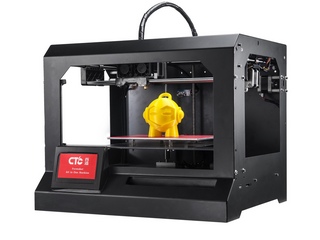


» Formmaker for sale for parts
» Crap machine
» Upgrade Formaker
» Incorrect dimensions after printing
» Heat bed temperature incorrect
» Timing pulleys for Formaker
» Heat Bed Resistance
» Replacement power supply